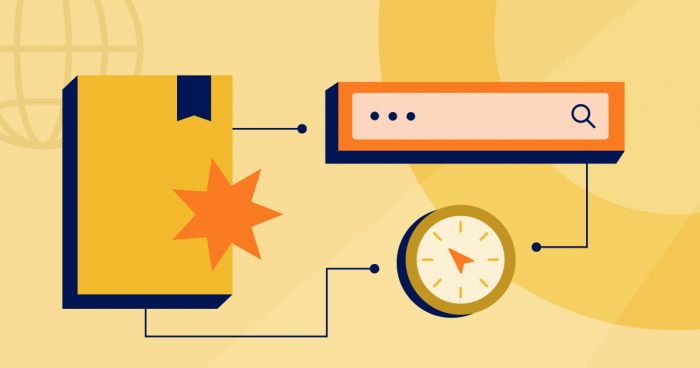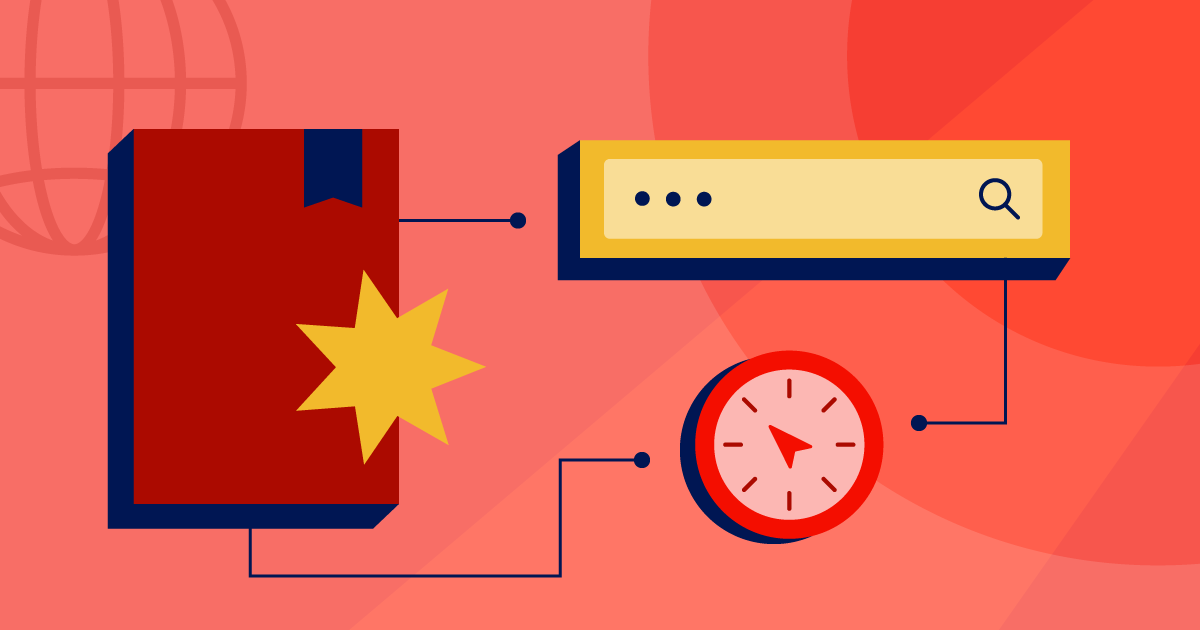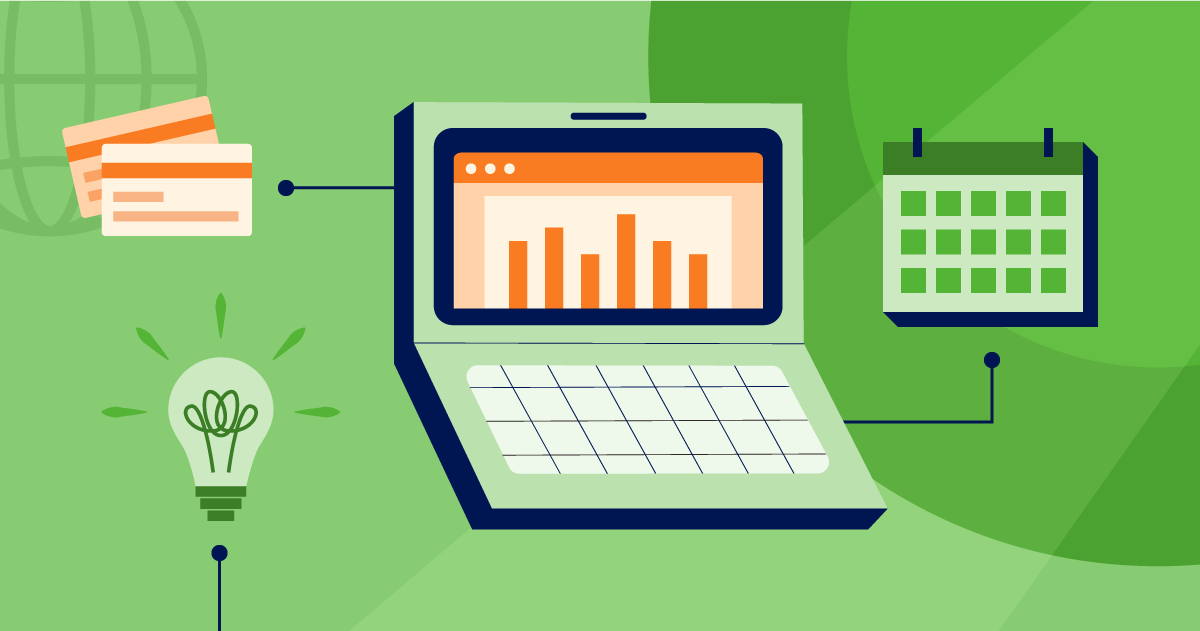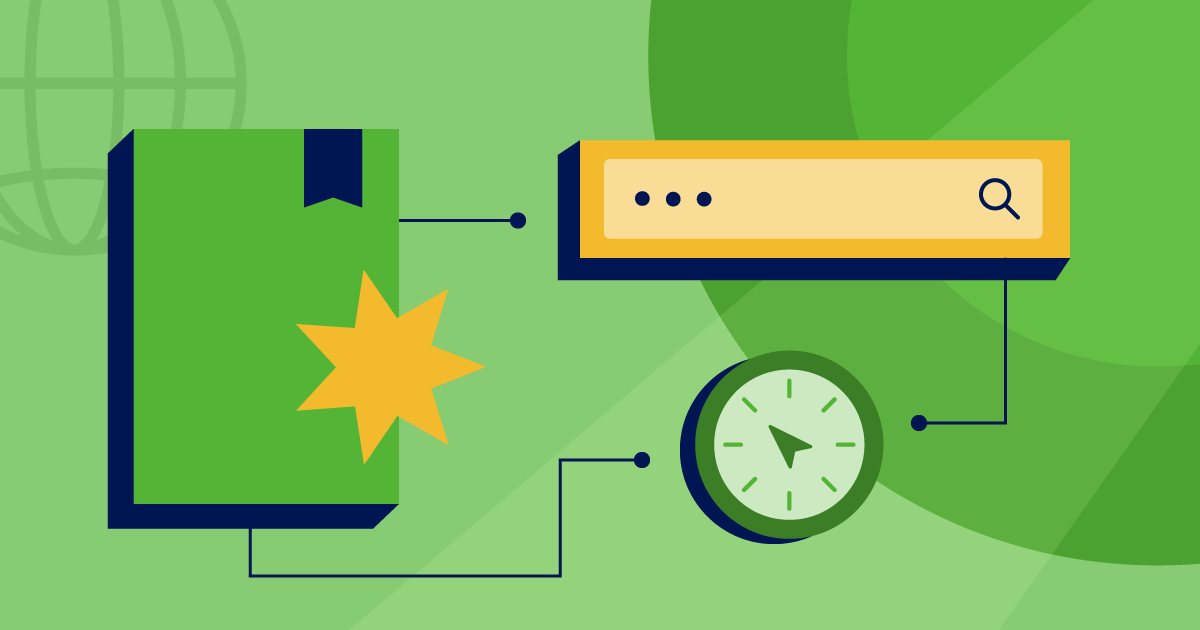Whether you’re new to the world of web domains or just want a quick guide, knowing the right terminology can help you navigate the domain registration process like a pro.
If you aim to establish your online presence, protect your brand, or simply learn the related lingo, you’ve come to the right spot. We’ve compiled and simplified some essential domain jargon and concepts that you’re likely to encounter in your online journey.
A—F
Aftermarket
A secondary market for buying and selling of internet domain names that have already been registered and are available for sale by their current owners. It’s where “domaining” happens, which describes how “domainers” acquire and register domain names as investments (with the intent of selling them for a profit later).
Country-Code Top-Level Domains (ccTLDs)
Top-level domains (also known as country code extensions) specific to a country or geographic region, such as .ja for Japan or .au for Australia.
Cybersquatting
Also known as domain squatting, it’s the practice of registering a domain in bad faith to profit from a trademark, business name, or personal brand belonging to someone else.
Cybersquatters target big-name celebrities and companies, but they also go after newly registered businesses and personal brands. These terms describe occupying online spaces that the squatter does not own, rent, or have permission to use.
DNS (Domain Name System)
A system that translates human-friendly domain names (like domainregistry.com) into numerical codes (IP addresses like 192.168.01) that computers use to identity other computers on the internet. Think of it as the phone book of the internet.
DNS Management
This process links your domain and web hosting, allowing people to find your website. If you buy a domain and web hosting from separate providers, you must adjust your domain’s DNS settings to point your domain to your web hosting. DNS management ensures that people reach your website when they type in your domain.
Domain Extension
Also referred to as a top-level domain (TLD), it’s the last part of a web address that follows the period or “dot.” Common TLDs include .com, .net, and .org.
Domain Forwarding
A service that redirects one domain to another. If you own several domains, you can link or forward them all to one website. For example, say you own fancyfries.com and you want to branch out. You could register fancypotato.com, and forward anyone visiting fancyfries.com to your new website.
Domain Locking
Domain locking is a fundamental security feature that allows a domain owner to lock their domain, to prevent unauthorized transfers, updates, or deletions.
Domain Name
A unique name that acts as the internet address for a website. It’s what users type into a web browser to find stuff online. It’s usually made up of two parts: the website’s name (like domainregistry) and a domain name extension (like .com). You can also just call it a domain.
Domain Parking
The registration of a domain name that’s not associated with any services like a website or email. Sometimes it’s done with the aim to use the domain in the future or to deter cybersquatters. Parked domains can be monetized to show ads to visitors. You might see a “coming soon” or “under construction” message at a parked domain before a website is ready to launch.
Domain Registrar
A company that acts as an intermediary between customers and the domain registry, allowing customers to register, renew, and manage their domain names. We have been an ICANN-accredited domain registrar since 1996.
Domain Renewal
The process of renewing a domain name with a domain registrar that usually requires paying a renewal fee and providing updated contact info. It’s important to renew a domain name before it expires to make sure you don’t risk losing ownership.
Domain Registrant
An individual or entity who registers a domain name. A registrant is considered the legal “owner” or holder of a domain for the duration of the registration period.
Domain Registry
An organization responsible for managing the TLD for any given domain name. It can act as a database of available domains and work with registrars (like domainregistry.com) to facilitate domain purchases.
EPP Code
Also known as an Authorization Code, an EPP Code is a unique, secure password for a domain name, used mainly to authorize or approve transferring the domain from one registrar to another. It’s a critical security feature to prevent unauthorized transfers and ensure that only the rightful domain owner can initiate such a transfer.
Freeze
A domain “freeze” happens when a registrar or authority locks a domain due to issues like legal disputes or policy violations. This prevents transfers or updates until the issue resolved, and is different from a voluntary security lock (domain locking).
G—L
Generic Top-Level Domains (gTLDs)
The class of TLDs that includes general-purpose domains like .com, .net, and .org. These common extensions can be registered by anyone and are not restricted to specific organizations or industries.
Grace Period
A specific period of time (usually around 30 days) after a domain owner’s registration expires to renew their registration without losing ownership. It prevents immediate loss of a domain if there’s an accidental lapse in registration.
ICANN (Internet Corporation for Assigned Names and Numbers)
A nonprofit public benefit corporation dedicated to making sure the Internet runs smoothly and securely. Every website needs a unique address, like a phone number. ICANN ensures that web addresses are unique so that computers can find other computers across the world on the internet.
ICANN-Accredited Registrar
ICANN accreditation signifies that registrars like us have been officially recognized and authorized to register domain names on behalf of their customers. It also means that the registrar has met the criteria and standards set by ICANN to ensure the security and stable functioning of the DNS.
IP Address (Internet Protocol Address)
A unique numeric address for devices on the internet that helps computers and other devices find and communicate with each other. For example, the IP address 192.168.0 is commonly used for home and small business routers.
M—R
Nameserver
A server within the Domain Name System (DNS) that answers queries about a domain name, such as providing its Internet Protocol (IP) address. Think of it like a GPS for the internet. When you type in a domain name like domainregistry.com, a nameserver tells your computer how to find the right place.
New Top-Level Domains (nTLDs)
Extensions introduced to alleviate domain crowding and offer greater opportunities for more unique and memorable web addresses. nTLDs like .shop, .travel, and .coffee continue to be added.
Primary Domain
The main part of a web address, like “example.com” in www.example.com. It’s the unique identifier for a specific website and is typically owned by an individual or organization. (A TLD is what comes after the last dot, like “.com,” and is only part of the primary domain).
S—Z
Search Engine Optimization (SEO)
The process of of improving a website’s visibility. SEO involves using keywords, quality content, and other strategies to rank higher in Search Engine Results Pages (SERPs), making it easier for audiences to discover your online content. It’s good to know that search engines (like Google and Bing) treat all domain extensions equally when it comes to organic (non-paid) ranking. Content is key.
Second-Level Domain (SLD)
Located to the left of the TLD, it’s the part of a domain name that you can customize and choose. In a domain name like domainregistry.com, “domainregistry” is the secondary domain. The SLD usually represents the main name or brand associated with a website.
Sponsored Top-Level Domains (sTLDs)
Domains that are sponsored by specific organizations or communities and are typically only available for registration to eligible organizations like .edu and .gov.
Subdomain
A prefix to a primary domain that points to a separate branch or section of a website. So, a blog page on example.com might have a URL like “blog.example.com.”
Top-Level Domain (TLD)
The part of a web address that comes after the dot, like .com or .store. Also called the domain extension, it helps categorize websites on the internet and often shows their purpose or origin. You can expect to find plumbers using .plumber domains and yogis at .yoga domains.
Web Hosting
An online service that makes your website accessible on the internet. Web hosts store content on servers, providing space and access. To have a working website, you need both a domain registrar for the web address and a web host for the content.
WHOIS Database
A public domains directory that identifies “who is” the owner of a domain and how to contact them. WHOIS Privacy (also called Domain Privacy or WHOIS Protection) is a service offered by a number of domain registrars. It conceals a domain owner’s personal info from the public, reducing the risk of spam, unwanted contact, and identity theft.